Go / Golang
This guide will help you instrument the net/http stack of your Go application(s) with OpenTelemetry and send traces
to Checkly.
Step 1: Install the OpenTelemetry SDK
Install the relevant OpenTelemetry packages:
go get "go.opentelemetry.io/otel" \
"go.opentelemetry.io/otel/propagation" \
"go.opentelemetry.io/otel/sdk/trace" \
"go.opentelemetry.io/otel/exporters/otlp/otlptrace" \
"go.opentelemetry.io/otel/exporters/otlp/otlptrace/otlptracehttp" \
"go.opentelemetry.io/contrib/instrumentation/net/http/otelhttp"
Step 2: Set up SDK
Create a file called tracing.go at the root of your project and add the following code:
package main
import (
"context"
"errors"
"go.opentelemetry.io/otel"
"go.opentelemetry.io/otel/exporters/otlp/otlptrace"
"go.opentelemetry.io/otel/exporters/otlp/otlptrace/otlptracehttp"
"go.opentelemetry.io/otel/propagation"
"go.opentelemetry.io/otel/sdk/trace"
)
func setupOTelSDK(ctx context.Context) (shutdown func(context.Context) error, err error) {
var shutdownFuncs []func(context.Context) error
shutdown = func(ctx context.Context) error {
var err error
for _, fn := range shutdownFuncs {
err = errors.Join(err, fn(ctx))
}
shutdownFuncs = nil
return err
}
handleErr := func(inErr error) {
err = errors.Join(inErr, shutdown(ctx))
}
prop := newPropagator()
otel.SetTextMapPropagator(prop)
tracerProvider, err := newTraceProvider()
if err != nil {
handleErr(err)
return
}
shutdownFuncs = append(shutdownFuncs, tracerProvider.Shutdown)
otel.SetTracerProvider(tracerProvider)
return
}
func newPropagator() propagation.TextMapPropagator {
return propagation.NewCompositeTextMapPropagator(
propagation.TraceContext{},
propagation.Baggage{},
)
}
func newTraceProvider() (*trace.TracerProvider, error) {
traceClient := otlptracehttp.NewClient()
var traceExporter, err = otlptrace.New(context.Background(), traceClient)
if err != nil {
return nil, err
}
bsp := trace.NewBatchSpanProcessor(traceExporter)
tracerProvider := trace.NewTracerProvider(
trace.WithSampler(trace.AlwaysSample()),
trace.WithSpanProcessor(bsp),
)
return tracerProvider, nil
}
Step 3: Initialize the instrumentation
Add or adapt the following code to your main.go file. The key parts are as follows:
- Wrap the default
http.Handlerwith theotelhttp.NewHandlerfunction. - Add the
otelChecklyFilterfunction to filter out the requests that should be traced and send to Checkly.
package main
import (
"context"
"errors"
"log"
"net"
"net/http"
"os"
"os/signal"
"strings"
"go.opentelemetry.io/contrib/instrumentation/net/http/otelhttp"
)
func main() {
if err := run(); err != nil {
log.Fatalln(err)
}
}
func run() (err error) {
ctx, stop := signal.NotifyContext(context.Background(), os.Interrupt)
defer stop()
otelShutdown, err := setupOTelSDK(ctx)
if err != nil {
return
}
defer func() {
err = otelShutdown(context.Background())
}()
handler := http.Handler(http.DefaultServeMux)
wrappedHandler := otelhttp.NewHandler(handler, "", otelhttp.WithFilter(otelChecklyFilter))
srv := &http.Server{
Addr: ":8080",
BaseContext: func(_ net.Listener) context.Context { return ctx },
Handler: wrappedHandler,
}
srvErr := make(chan error, 1)
go func() {
srvErr <- srv.ListenAndServe()
}()
select {
case err = <-srvErr:
return
case <-ctx.Done():
stop()
}
err = srv.Shutdown(context.Background())
return
}
func otelChecklyFilter(req *http.Request) bool {
header := req.Header.Get("tracestate")
return header != "" && strings.Contains(header, "checkly=true")
}
Step 4: Start your app with the instrumentation
Toggle on Import Traces and grab your OTel API key in the OTel API keys section of the Traces page in the Checkly app and take a note of the endpoint for the region you want to use.
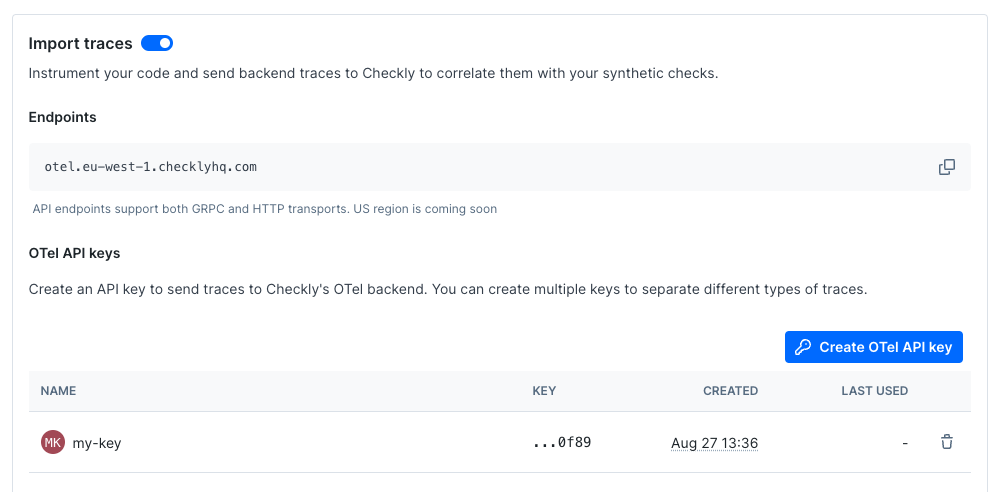
Now, export your API key in your shell by setting the OTEL_EXPORTER_OTLP_HEADERS environment variable.
export OTEL_EXPORTER_OTLP_HEADERS="authorization=<your-api-key>"
Next, export the endpoint for the region you want to use and give your service a name.
export OTEL_EXPORTER_OTLP_ENDPOINT="https://otel.eu-west-1.checklyhq.com"
export OTEL_SERVICE_NAME="your-service-name"
During the beta we only have one region available: eu-west-1. We will expand to US regions soon.
We are using the standard OpenTelemetry environment variables here to configure the OTLP exporter.
| Variable | Description |
|---|---|
OTEL_EXPORTER_OTLP_HEADERS |
The Authorization HTTP header containing your Checkly OTel API key. |
OTEL_EXPORTER_OTLP_ENDPOINT |
The Checkly OTel API endpoint for the region you want to use. |
OTEL_SERVICE_NAME |
The name of your service to identify it among the spans in the web UI. |
Then run you app as usual:
go run .
Last updated on August 20, 2025. You can contribute to this documentation by editing this page on Github